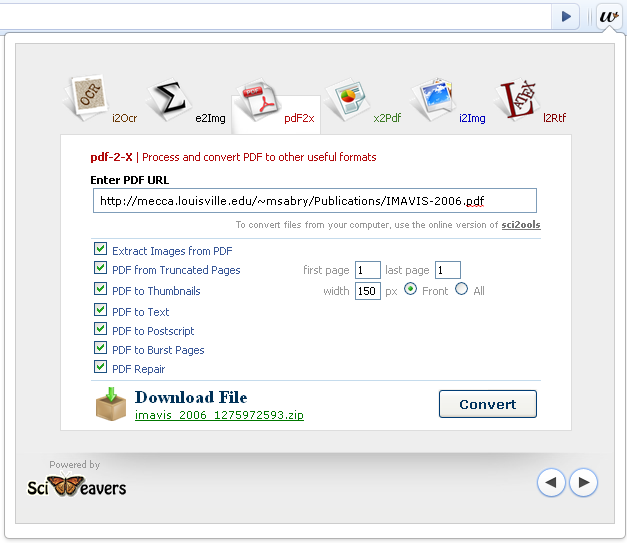Sci2ools
Sci2ools is a free online document processor and image converter toolbox. Sci2ools offers the following services:
The service enables you to load files from your computer or from URL. The service is totally free, you do not even need to register or leave your email. Uploaded and generated result files will be deleted daily.
| pdF2x | extracts images from pdf as jpeg, converts pdf to thumbnails, text, or postscript, bursts pdf into single pages, creates new pdf from truncated pages, and repairs corrupted pdf if possible. |
| x2Pdf | converts word, powerpoint, excel, postscript, publisher, visio and major image formats to pdf. |
| i2Img | provides conversion among major image formats such as (jpeg, png, bmp, gif, tiff, eps, fig, ps, svg, ..etc). |
| e2Img | converts LaTex equations to major image formats. |
| i2Ocr | optical character recognition tool that extracts text from major image format. |
| l2Rtf | converts Latex document to Rich Text Format (RTF) that is supported by major Word processors. |
Supported Services
| pdf2thumbs | converts pdf to thumbnails, one per page |
| pdf2imgs | extracts images from pdf as JPEG format |
| pdf2text | converts pdf to text |
| pdf2ps | converts pdf to postscript |
| pdf2burst | decompose pdf into single pdf pages |
| pdf2trunc | create a new pdf from a set of truncated pages |
| pdf2fix | repair corrupted pdf if possible |
| doc2pdf | converts word to pdf |
| ppt2pdf | converts powerpoint to pdf |
| xls2pdf | converts excel to pdf |
| ps2pdf | converts postscript to pdf |
| img2pdf | converts major image formats to pdf |
| i2img | provides conversion among major image formats |
| e2img | converts LaTex math equations to major image formats |
| i2ocr | extracts text from images using OCR |
| l2rtf | converts Latex document to Rich Text Format (RTF) supported by major Word processors |
Embed Sci2ools in your Homepage
If you would like to embed this Sci2ools gadget into your homepage, just Copy and Paste the following HTML code inside your html.Sci2ools Google Chrome Extension
Sci2ools extension for Google Chrome is a handy plugin that hooks Sci2ools gadget to your Google Chrome Browser through a command button. When you click the button, Sci2ool gadget appears in the form of an overlay tab.
You can install the gadget from Google Extension Directory Install Sci2ools Google Chrome Extension